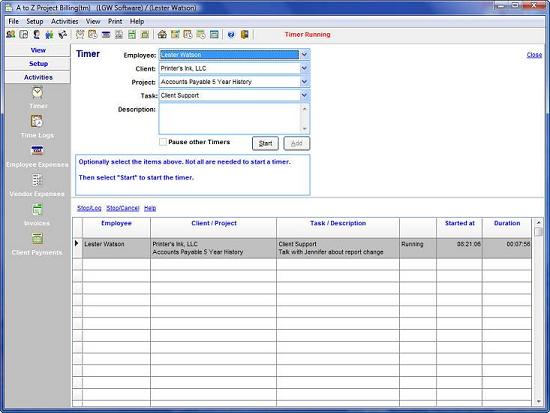One of the features of A to Z Project Billing is the ability to create Timers. What these timers do is act as a "StopWatch". For example, you receive a call from Jennifer at Printer's Ink. You start a timer to keep track of the time you're on the phone with Jennifer. Once the call is complete, you Stop and Log the call. When the call is stopped, you'll get the screen below...
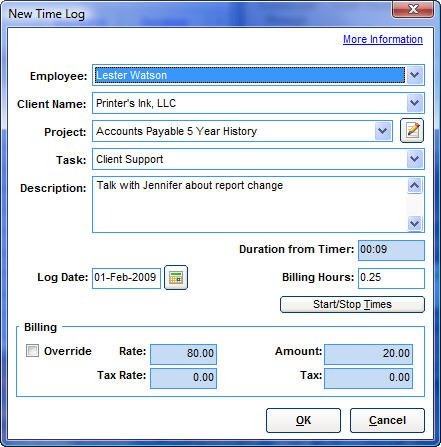
This screen will reflect what was entered from the Timer Dashboard, including the duration of the timer. In the example above, the duration was "00:09" (9 minutes), but the Billing Hours are "0.25" hours. You can specify when you set your clients how you want to round your time. For this example, "Printer's Ink" is set to round up to the next quarter hour (15 minutes)
Once entered, the Time Logs Dashboard will be updated to reflect the information entered here.