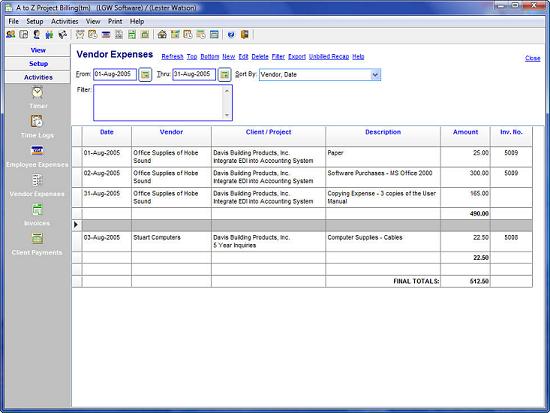This is the Dashboard you'll use to track Purchase you've made on behalf of your clients. You can:
- View the purchases within a given Date Range
- Sort by Client, Client/Project, Employee/Date, Employee/Client/Project, or Date
- Filter the Purchases by Client, Project (Job), Vendor, or Billed/Unbilled expenses
- Enter and Edit Purchases
From this one screen, you can track all of your Expenses for the month, or for any Date Range you decide to use.