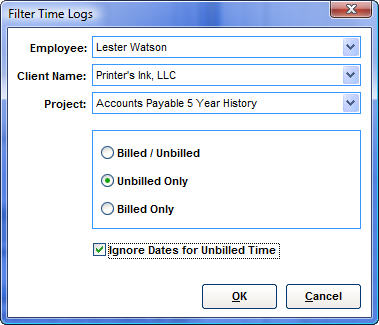
The screen above is what you will get from the Time Logs Dashboard, when you ask to filter Times Logs.
You can filter for a given Employee, Client or Project/Job. Additionally you can request to only see Billed or Unbilled Time.
And for Unbilled Time, you ask to view all Time Logs irregardless of the dates. What this does is give you the ability to view your unbilled time so you'll see what needs billing.
Once entered, the Time Logs Dashboard will be updated to reflect the information entered here.