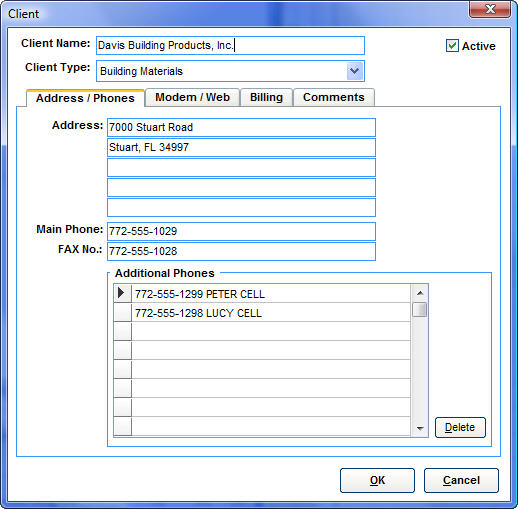
The screen above is used to setup new and edit existing clients. It has four tabs. The Address / Phones tab is shown above. The additional tabs follow...
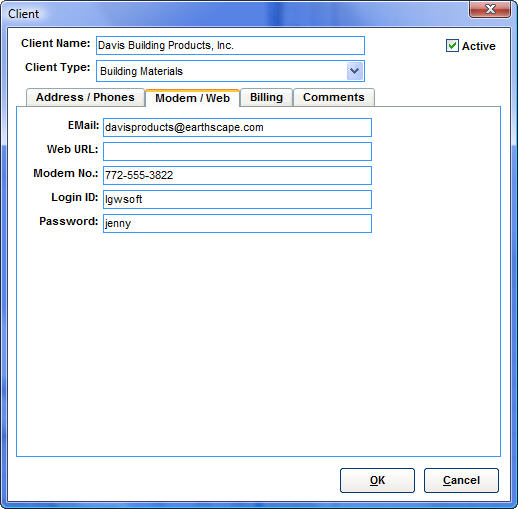
The Modem / Web tab is shown above.
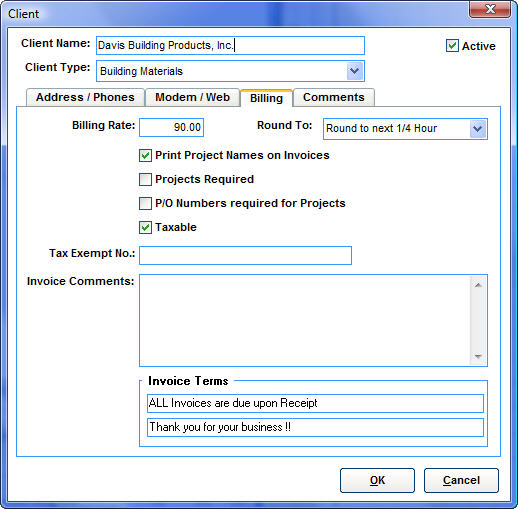
The Billing tab is shown above. The has your Billing Rate for this client. However, this rate can be overridden when setting up Projects / Jobs. In otherwords, if you wish to give a special rate for a particular Project / Job, you can.
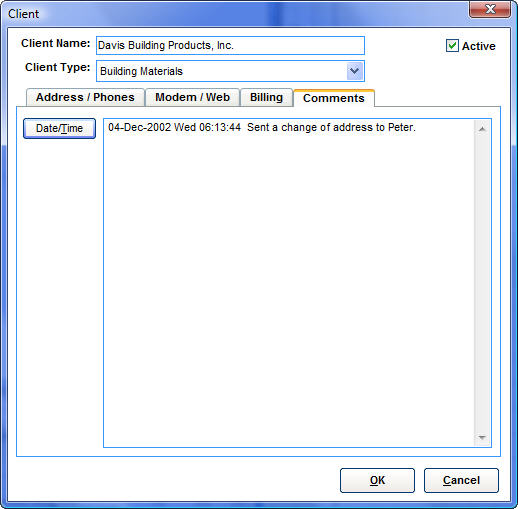
The Comments tab is shown above.
Once the information is entered, it will be updated on the Clients Dashboard to reflect the changes.